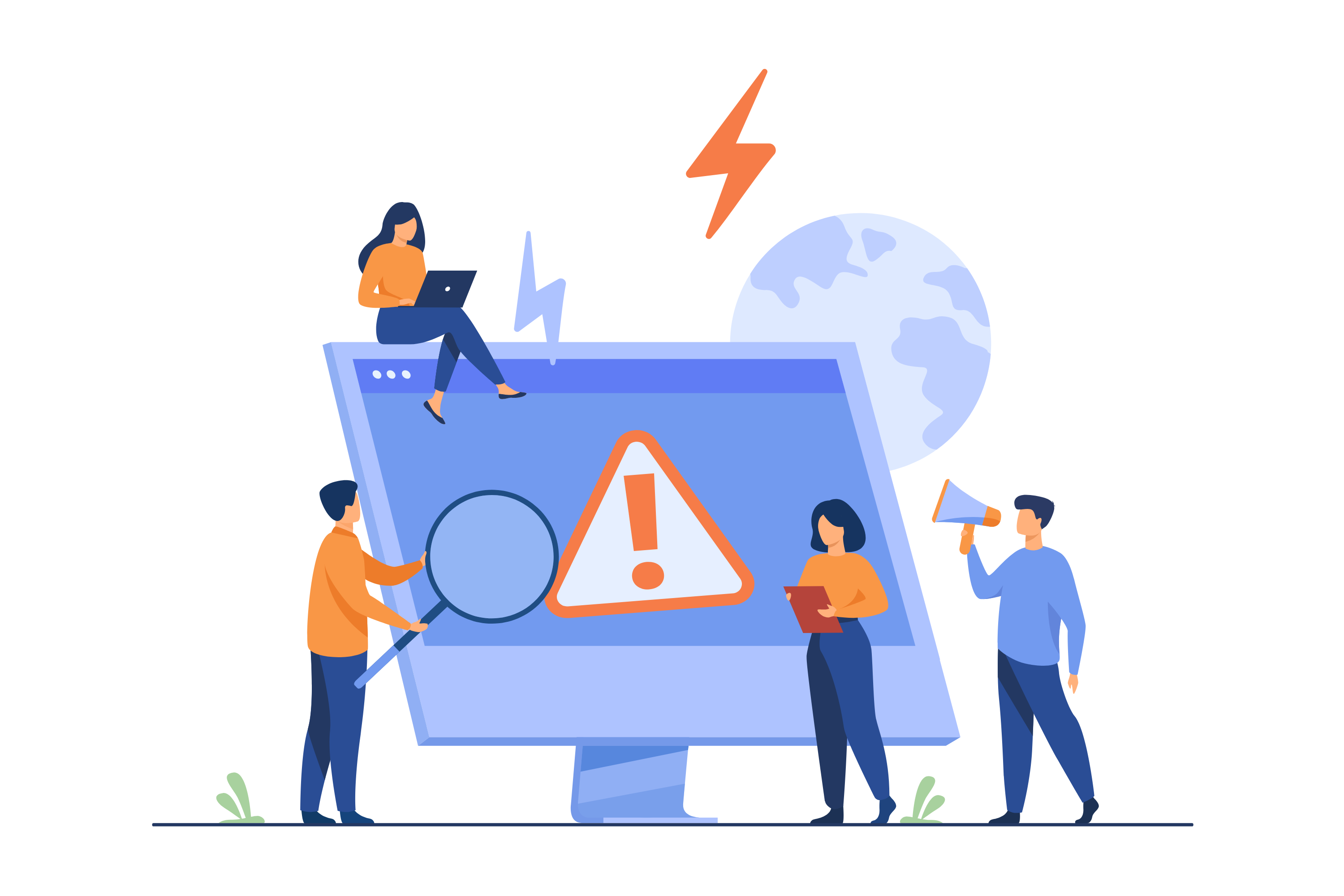
Stay Informed with Our Incident Response Management System
Our Incident Response Management System and Status Page is a centralized platform designed for organizations to communicate real-time updates about service availability, performance, and ongoing incidents to their customers, stakeholders, and internal teams. Built with a focus on transparency and reliability, it empowers businesses to enhance trust and reduce support burdens during critical situations
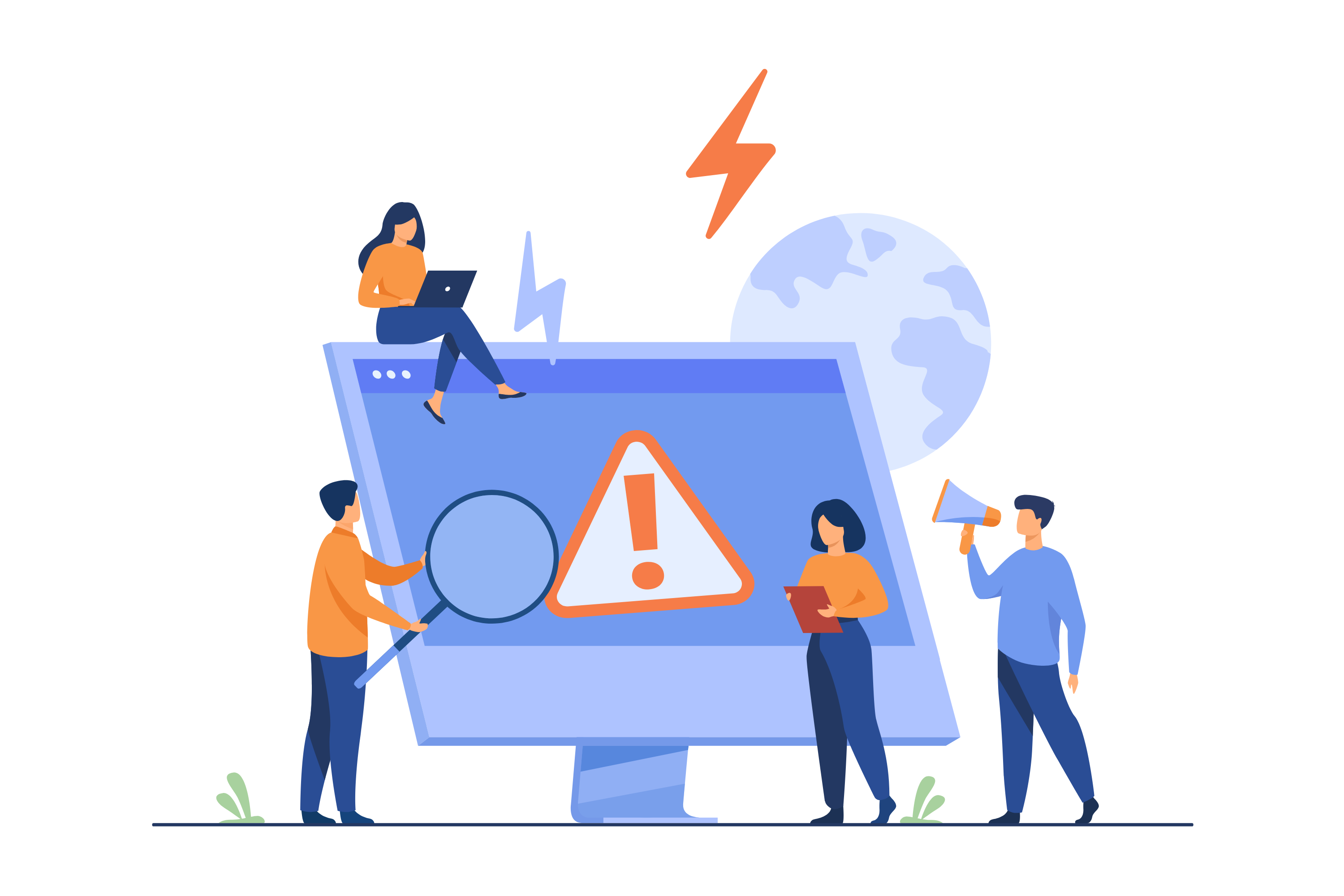
What is Incident Monitoring?
Incident Monitoring is a system that continuously monitors networks, applications, and endpoints for potential threats. It uses AI-driven threat intelligence to detect anomalies and suspicious activities in real-time. This proactive approach helps prevent security breaches and ensures quick identification of incidents before they escalate.

Alert & Notification
When an incident is detected, the system generates real-time alerts and notifications and classifies incidents based on severity levels. Automated risk assessment prioritizes critical threats, ensuring immediate attention from security teams. This minimizes response time and prevents potential damage.

Incident Analysis & Reporting
After incident resolution, the system generates detailed reports for compliance and future prevention. It provides audit logs, root cause analysis, and remediation insights. This data helps organizations refine security strategies and enhance their incident response framework.
Product Snapshots
Benefits
For Business
For businesses, maintenance tracking ensures optimal performance and longevity of equipment, reducing downtime and operational disruptions. It helps lower Recovery costs by identifying issues early and scheduling preventive maintenance. Improved asset management increases efficiency, safety, and compliance with industry standards. This leads to higher productivity, cost savings, and better customer satisfaction.
For Customers
For a single customer, maintenance tracking ensures their product or service stays reliable and functional. It helps prevent unexpected breakdowns, saving time and reducing costly recovery or recoveries. Regular maintenance improves safety, efficiency, and overall performance. This leads to a better user experience and long-term satisfaction.
All the Features
Subscribe via Email
Receive status updates via email.
Automated Notifications
Send alerts for incidents automatically.
Subscribe via SMS
Notify users via SMS for quick updates.
Automatic Monitoring
Track system performance in real time.
Google Analytics
Gain insights into visitor activity.
99.9% Uptime Guarantee
Ensure high availability and reliability.
Event Dashboard
Optimized for smartphones and tablets.
24/7 Support
Get assistance anytime, anywhere.
Incident Templates
Streamline reporting with templates.
Custom CSS
Customize the status page design.
Schedule Maintenance
Plan and notify users in advance.
Multi-Language Support
Access the platform in different languages.
Dark Mode
Enhance user experience with a dark theme.
Role-Based Access
Assign permissions to team members.
Incident Escalation
Automate escalation based on severity.
Subscribe via Slack
Send alerts to collaboration tools.
Pricing Plans
Choose the best plan for your incident response needs.
Individual Plan
- 500 Subscribers
- Email-Notifications
- Event List
- Email Notifications
- 5 Alert Checks
- 5 Alert Groups
Basic Plan
- Everything in Free, plus:
- 5000 Subscribers
- Event Calendar
- Slack Notifications
- 50 Uptime Monitoring
- 10 Alert Checks
- 10 Alert Groups
Advanced Plan
- Everything in Basic, plus:
- 10000 Subscribers
- Event Board
- 50 Alert Checks
- 80 Alert Groups
Custom Plan
- Tailored features as per your requirements
- Unlimited integrations & team members
View Demo
Check out our status page for free before booking a demo. And plan your status page to get online.
FAQ
Request for iTechOps Incident Management System
We are excited to announce that the iTechOps Incident Management System has been launched! Designed to help businesses detect, respond, and resolve incidents faster, our system ensures minimal downtime and maximum reliability for your operations.
