Spot Instances To Save Kubernetes Costs
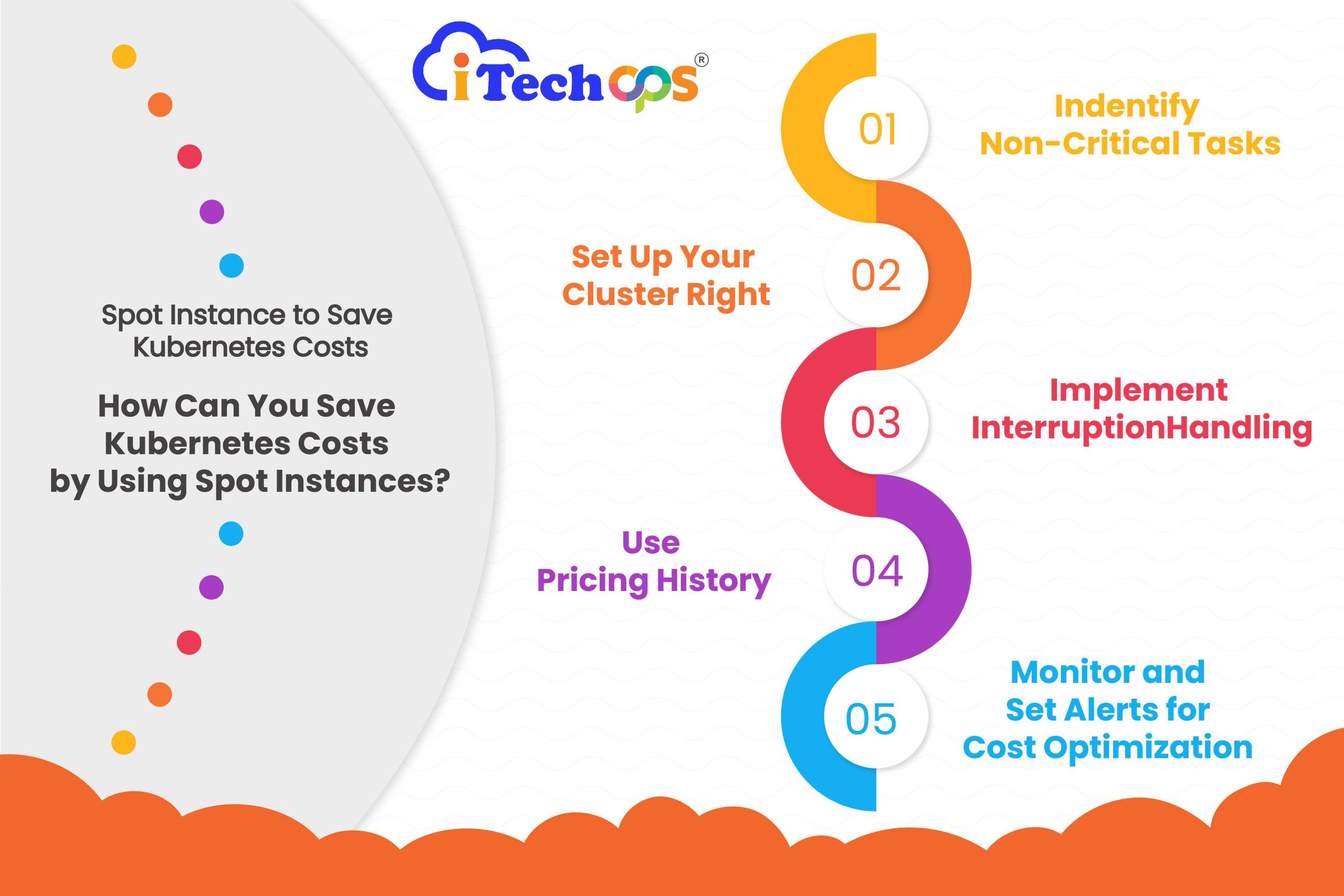
Kubernetes has become the backbone of modern cloud-based systems, providing the scalability, reliability, and flexibility that businesses need to grow. However, one big hurdle organizations encounter is controlling costs effectively, especially in environments where workload needs can vary widely. Luckily, cloud providers offer spot instances.
These are a cost-saving option that can help organizations reduce infrastructure expenses. Spot instances are ideal if you need some extra computing power, even on a low budget.
In this article, we’ll learn how Kubernetes users can cut costs without sacrificing performance or reliability.
Understanding Kubernetes Cost And Spot Instances
Most cloud providers offer extra computing power at lower prices than usual. However, there’s a catch: the provider can take back these instances suddenly if they need them for other customers.
Even then, spot instances are a smart way to save money, especially if your work can handle interruptions. They’re perfect for tasks that can easily resume where they left off if the instance disappears unexpectedly, such as processing a lot of data or running background jobs.
Things To Look At Before Using Spot Instances
Now, let’s look at the things you should ensure before working with cost-cutting options.
1. Understand Your Workload
Before you start using it, you need to know how well your work behaves when interrupted. Monitor how long it usually takes for your tasks to finish and examine whether they can be interrupted without any further detrimental effects on the whole system.
Also, make sure you have efficient tools so that you can relocate your tasks quickly to another instance in case anything comes up.
2. Choose The Right Instance
Get to know what the cloud provider offers in terms of spot instances. You can try to opt for the less popular ones since they have fewer interruptions and offer more stable performance.
Consider instances with low interruption momentum since these will give you a better selection of spot instances.
3. Setting Your Price
You should fix the maximum amount you are willing to pay for a spot instance. Remember, it will only run if the spot price is your bid or lower. This will help ensure you are budgeting correctly.
4. Implementing Automation
You can use automation kits to provide support with your cloud setup. The automation kits can calculate how much work is on spot instances and change automatically to regular instances when there is any interference.
If you choose automation, you can use spot instances to conserve while ensuring the work runs otherwise.
How Can You Save Kubernetes Costs By Using Spot Instances?
Let’s look at some of the points on how these discounts can help save Kubernetes costs.
1. Identify Non-critical Tasks
Find tasks that are not super critical or can be interrupted from time to time, as they are perfect for spot instances. This may include running big data reports and some batch processing or testing and experiments.
2. Set Up Your Cluster Right
Make sure your cluster is capable of running both spot instances and the other permanent instances. This way, your apps will be able to switch between them without notice.
3. Implement Interruption Handling
Develop your applications to elegantly respond to spot instances under a spot interruption. To overcome interruption damage to your workload, take advantage of mechanisms specifically built for such scenarios.
4. Use Pricing History
Use the historical data about spot instances acquired from cloud providers to make decisions about your workload’s placement spot. As a result, you may save a batch of money by ensuring that the most inexpensive spot prices are used while running without compromising on the service provided.
5. Monitor And Set Alerts For Cost Optimization
Set up a monitoring and alert reactions framework to detect termination of spot instances. When an interruption occurs, react to it and alter where your workload runs to maximize cost reduction without sacrificing performance.
Is There A Danger In Employing Spot Instances In Kubernetes?
Yes, there are. Some providers may suddenly terminate them, which might disrupt the operation. To safeguard oneself from this, one must strive to make one’s applications resilient to interruption. Additionally, preparing backup strategies is critical to ensure that the termination has minimal to no effect on your overall system.
How Can Organizations Monitor And Optimize Costs When Using Spot Instances?
Organizations can set up simple systems to watch out for spot instance terminations and when the cluster needs more instances. They can also use the right size of instances and adjust the same instances when the workload increases. Cloud providers often offer tools to help with this, too.
Can You Use Them For Critical Workloads?
No, these cannot be recommended for critical workloads; they help in cost management and time savings but cannot provide reliability. Even if you assign critical workloads with spot instances, you should always have a backup plan in case of spot termination.
Conclusion
Spot instances have a high potential for saving the original cost and saving some precious minutes. However, they come with the risk of being terminated without notice. In that case, companies must assess their workload selectively and use automation or some prior history of pricing where possible to maximize these savings.
These are not the right choices for mission-critical workloads; they are not always reliable. When you evaluate your Kubernetes environment, you can, therefore, come up with strategies to manage your costs effectively while ensuring that mission-critical workloads are running perfectly. If you are looking for cloud storage, itechops is one of the most trusted ones. We’ll guide you for options suitable for your business and help you grow.

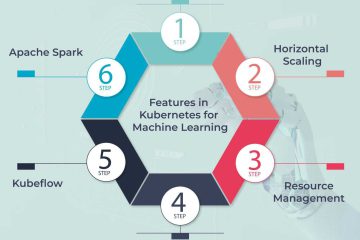
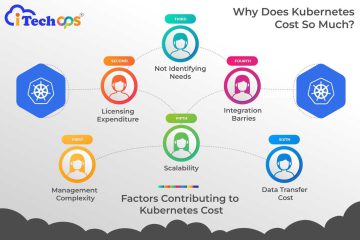
0 Comments